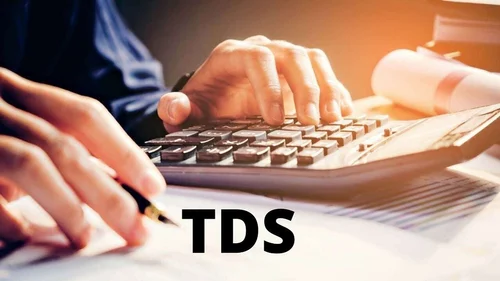What Is TDS?
TDS, or Tax Deducted at Source, is a tax withholding mechanism employed by the government in business and trade transactions when payments exceed predefined limits. TDS deduction is generally seen in salary disbursements and other service payments like rent. If the payment amount exceeds the specified limit, TDS should be deducted.
TDS returns must be submitted to the Income Tax Department of India, and failure to do so may result in fines and legal action against the firm owner. It is mandatory to file a TDS return before the specified due date.
Quarter | Deadline |
April to June | 15th July |
July to September | 15th October |
October to December | 15th January |
January to March | 15th May |
Consequences of Failure to File or Delayed Filing
In various scenarios, the penalties for non-filing or delayed filing can range from ₹10,000 to ₹1,00,000.
Steps for Quarterly TDS Return Filing
Quarterly TDS returns can be submitted through both online and offline methods.
What Is the Process for Quarterly TDS Returns Filing Online?
- Begin by visiting the TIN website and obtain the latest version of RPU.
- It’s essential to fulfil the prerequisites listed below before installing and extracting the RPU file.
- Make sure you have Java Runtime Environment (JRE) version 1.6 or higher installed.
- Your operating system should be Windows 2003 or the latest version.
- Make sure that the Java RPU utility is located in the same directory as the E-TDS/TCS FVU utility JAR files.
- If you meet all the requirements, you will be presented with the screenshot page below.
- Select the appropriate ‘Form No.’ from the dropdown menu based on the purpose for which you have applied the TDS charge.
- 24 Q regarding TDS for salary
- 26 Q regarding TDS for sources other than salary
- 27E Q related to TCS (Tax Collection at Source)
- 24 Q about TDS for non-residents
- You must have all the necessary information about the owner or company for whom you are depositing Online TDS Returns, including their PAN, TAN, address and all relevant challans. If you are filing on your behalf, make sure your data is easily accessible. You may also consider organizing this information into an Excel file for easy copy-pasting

6. Click ‘Continue,’ and you will be directed to a page with just three sections to complete:
- The form
- The challan
- The deductee details
7. On the form page, within the section labelled ‘Description of Details’, please ensure that you complete only the fields specified with the asterisk (*) symbol. Fill in the following information:
- PAN number*
- TAN number*
- Fiscal Year* (Select the relevant fiscal year, for example, 2022-2023)
- Deductor Type* (Specify the type of deductor for whom you are depositing TDS, such as ‘Company’ if filing on behalf of a company)
- For the quarter ended* (Select the appropriate quarter, such as ‘1st,’ ‘2nd,’ or ‘3rd,’ for which you are submitting the return)
8. After completing the details section, proceed to the section titled ‘Deductor (Employer) Details’. Here, you will need to provide the required information, which includes:
- Full Name
- Branch (if applicable)
- mobile number
- Address
- Select ‘Yes’ if the address has changed since the last return and select ‘No’ if it has not.
9. Please complete the section relating to the person responsible for the tax deduction by providing the required information, including:
- Name
- Branch Affiliation (if applicable)
- mobile number
- Address

10. The last step to complete this page is to enter the receipt number from the previous TDS return submitted during the first quarter (Q1). Afterwards, click ‘Save’ to save your file.
11. Let’s proceed to the Invoice page and complete the necessary steps to add invoice details.
- Click on the ‘Add Rows’ option at the bottom of the page.
- Specify the number of rows you want to add. This number should correspond to the number of invoices you want to include. For example, if you have one invoice, enter ‘1’. If you have ten invoices, enter ’10’.
- Now, proceed to fill in the specific details for each invoice. If you have already prepared the invoice details in an Excel sheet, you can simply copy and paste the information.
· You need to complete only those fields that are relevant to filing your online TDS return, including:
o TDS
o surcharge
o education cess
o Interest
o charge
o Fines or other charges
o BSR Code/Receipt Number
o Date of Deposit through Challan
o challan number
o Deposit method (book adjustment, etc.)
o interest allocation
o Other relevant information
o Minor head of challan (e.g., 200-TDS, 400-TDS regular assessment payable by the taxpayer)
Make sure you enter all invoice details accurately in this manner.
12. Let’s proceed to the next page, where you will need to provide information about the deduction recipients. If you have two deductors for the same invoice, please add two lines. If there are four deductees, enter four rows, and so on.
· To insert additional rows, simply click on the ‘Insert Rows’ option at the bottom of the page and complete all the required deductee details.
· Upon completing the information input, select the “Create file” button. If any errors occur, a flash message box will prompt you to rectify them. Subsequently, you’ll be directed to the following screen.
· Now, proceed to upload the challan file. To acquire the challan file, simply click here, which will redirect you to the TIN website.
· Opt for the Tan-based view, input the TAN number and Quarter period details, and save the downloaded file. It’s an uncomplicated process.
· Once you possess the file, navigate to it and choose the challan file. In the second column, specify the path for error report viewing. If any errors exist, they will be organized
· Select “validate,” and you’ll encounter a dialogue box confirming successful file validation. Additionally, Form 27A will be generated for future uploading.
· Visit www.incometaxefiling.gov.in and log in with your TAN number and password.
· Navigate to the TDS tab and choose “Upload TDS.”
· Complete all the essential details, including Form and Quarter. Browse and select the downloaded challan file, then click “upload.”
· Congratulations, your online TDS return filing is now completed.
Need Professional Help for TDS Returns Filing Services
If you do not have a TAN number, you can request it through the official website of the government. Always double-check the details on the invoice and the information you entered. You can create an Excel sheet reflecting the challan format and simply paste it – no additional software is required for online TDS return filing.
Filing TDS returns can be a daunting task, requiring close attention and comprehensive understanding. Incorrect calculations can result in losses, as the government provides TDS returns only when your income falls below the specified limit. Therefore, it is advised to locate our hassle-free TDS return filing services in Delhi with CA Near By Me for expert assistance.